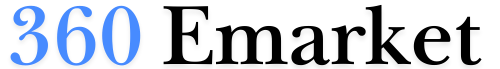HTML, the backbone of the internet and the world wide web, is both straightforward and powerful. Whether you’re a seasoned developer or just starting out, learning HTML skills is essential for creating web pages that stand out with presentational markup and formatting. In this post, we’ll dive into the world of HTML and explore its fundamental concepts, learning presentational markup skills. From structuring content with HTML tags to linking resources and embedding multimedia, we’ve got you covered.
So, note everything and buckle up as we embark on an exhilarating journey through the realm of HTML. By the end of this read, you’ll be equipped with a solid grasp of HTML’s building blocks and how they come together to craft captivating web experiences.
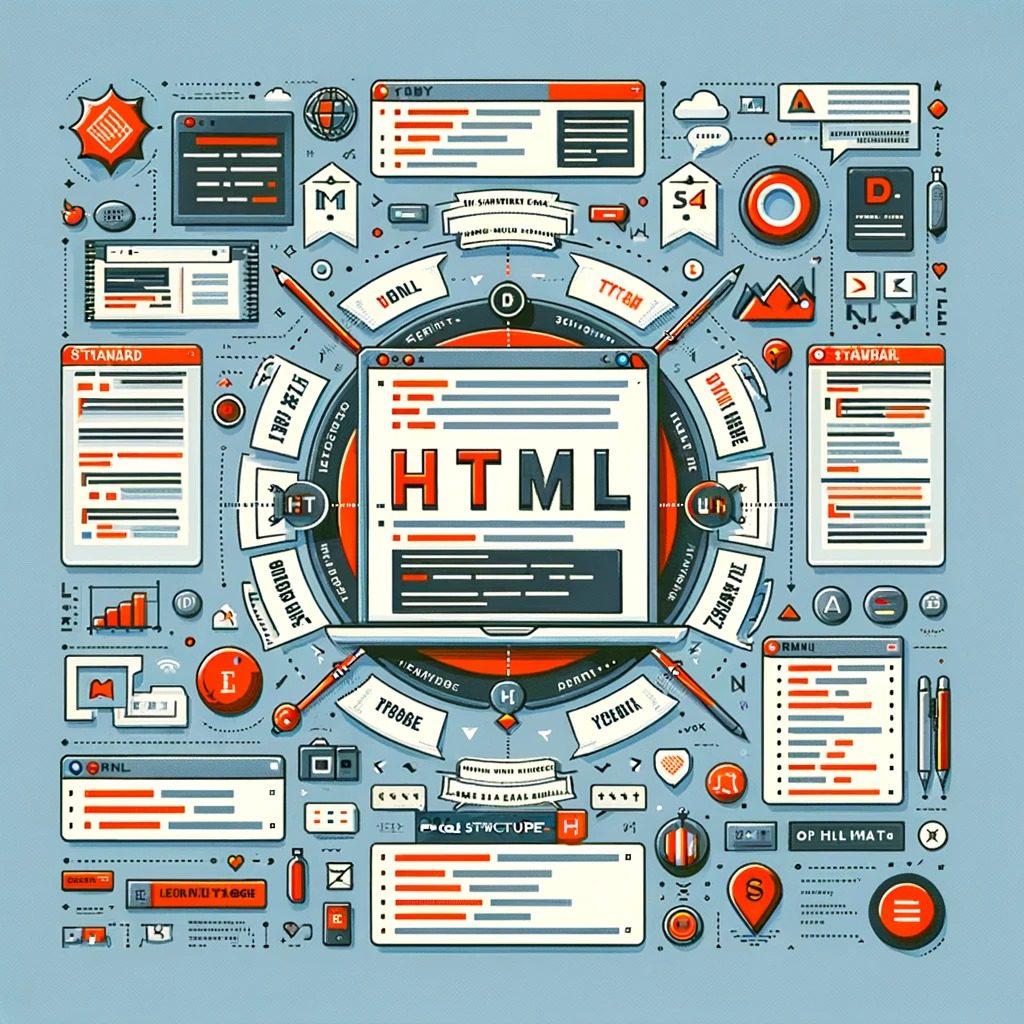
Understanding HTML
Basics Explained
HTML, or Hypertext Markup Language, serves as the fundamental markup language for creating web pages. It uses tags to structure HTML content and is crucial in defining the elements on a webpage. For instance, when you need to create a heading in htm, you may use an opening <h1> tag followed by the heading text and then a closing </h1> tag.
The essence of HTML may lie in its ability to provide structure and meaning to content rather than focusing solely on appearance. This approach is known as semantic HTML. By utilizing semantic HTML, developers may ensure that their web pages are accessible and well-structured for both users and search engines.
Importance in Web Development
It’s not an overstatement to say that HTML may forms the backbone of every website on the internet today. Without it, websites simply wouldn’t exist. Its significance may lie in its capability to allow developers to create structured and accessible web pages that can be easily interpreted by browsers.
Moreover, with features like alt text for images, HTML enables enhanced accessibility by providing textual descriptions of images for individuals who rely on screen readers or have limited vision.
Evolution Over Time
From its initial version to the current iteration known as HTML5, this markup language may have undergone significant evolution. With each new version come additional features and elements aimed at improving functionality and user experience.
For instance, one notable improvement introduced with HTML5 is multimedia integration capabilities such as native support for audio and video elements without requiring third-party plugins like Flash. Responsive design became easier with new structural elements introduced under this latest version of HTML.
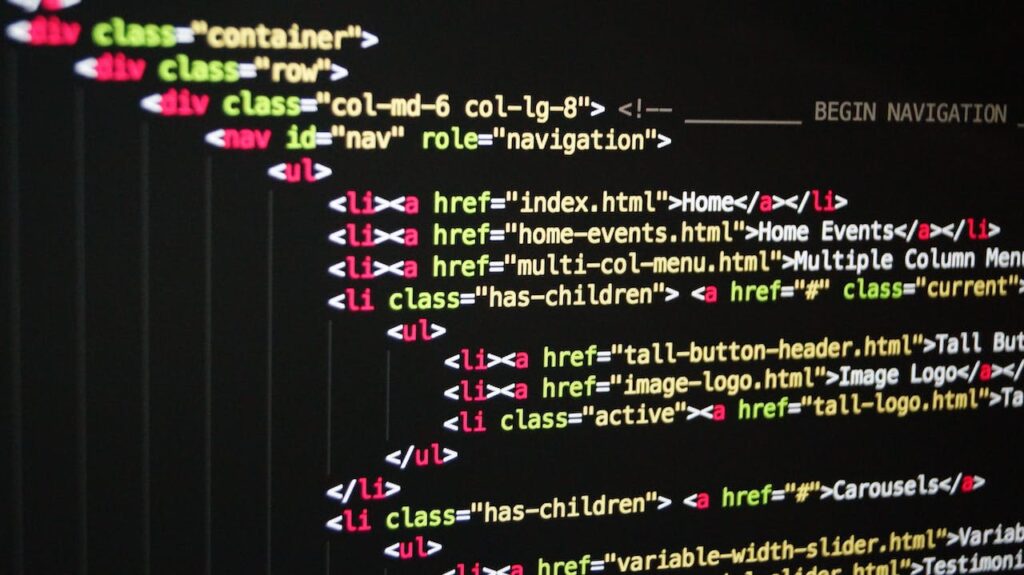
HTML Syntax and Structure
Core Elements
HTML, or Hypertext Markup Language, encompasses core elements like headings, paragraphs, lists, and links. These elements are the building blocks of web content organization. For instance, using headings (h1-h6) helps structure the content hierarchically. Paragraphs provide a way to format text into distinct blocks for better readability.
Links enable navigation between different pages on the web or within the same page through anchor tags. Lists come in handy for presenting information in an ordered (ol) or unordered (ul) manner. They contribute to structuring data effectively and enhancing user experience.
Core elements play a pivotal role in creating well-formatted web pages that are both visually appealing and easy to navigate.
Attributes such as “class” or “id” can be added to HTML elements to further define them. The value assigned to these attributes determines specific characteristics or behaviors of the element they’re applied to. For example, adding a class attribute with a value of “highlight” can be used in CSS stylesheets to make certain text stand out on a webpage.
Attributes and their corresponding values significantly enhance both functionality and appearance across various aspects of web design.
GET IN TOUCH
Transform your online presence with 360 E Market’s Web Development services! Elevate your website’s functionality and design for a seamless user experience. Explore our Web Development solutions to enhance your digital footprint!
HTML Document Anatomy
DOCTYPE Declaration
The DOCTYPE declaration is crucial as it specifies the version of HTML used in a document. It helps browsers understand how to interpret the document’s code, ensuring proper rendering of web pages. Without a correct DOCTYPE declaration, web pages may not display as intended.
For instance, using <!DOCTYPE html> at the beginning of an HTML document indicates that it conforms to the latest HTML specification. This simple line informs browsers that they should render the content according to modern standards, preventing compatibility issues and ensuring consistent display across different devices.
Including this declaration is like providing a set of instructions for browsers on how to handle and present the content within an HTML file. It sets expectations for both browsers and developers about what features are available and how certain elements should be interpreted.
Head and Body Sections
The head section contains meta-information about the document, including its title, character set encoding, external resources such as stylesheets or scripts, and other essential details that aren’t directly visible on the webpage but play a critical role in its functionality and accessibility.
On the other hand, the body section holds all visible content seen on a webpage – text, images, videos – everything that users interact with when visiting a site. Structuring this part effectively ensures that information is presented logically while also making it easier for search engines to index and understand its contents.
Separating these two sections allows developers to focus on specific aspects of their webpages without cluttering up their codebase or confusing themselves when working with more complex projects. It’s akin to organizing files into folders based on their purpose; this separation streamlines development by keeping related tasks together while maintaining clarity around where different types of information are stored within an HTML file.
Semantic HTML
Benefits for SEO
Properly structured HTML can significantly impact a website’s search engine visibility. When web developers utilize semantic HTML markup, they provide clear and meaningful structure to the content, making it easier for search engines to understand and index. This can ultimately lead to higher rankings in search results. For instance, using tags like <header>, <nav>, or <article> helps search engines recognize the different sections of a webpage, improving its overall SEO performance.
Semantic markup not only enhances accessibility but also allows search engines to interpret the content better. By incorporating semantic tags into the codebase, developers offer context and meaning to various elements within a webpage, which in turn benefits both users and search engine algorithms.
Common Semantic Tags
Utilizing common semantic tags such as <header>, <nav>, and <article> is crucial for conveying meaning and context effectively. These tags help distinguish different parts of a webpage from one another, providing clarity on their respective purposes.
For example:
- The use of antag indicates that the enclosed content represents an independent piece of information.
- Employing signifies that the contained links are part of site navigation.
- Implementingdenotes that the enclosed content serves as introductory information at the beginning of a section or page.
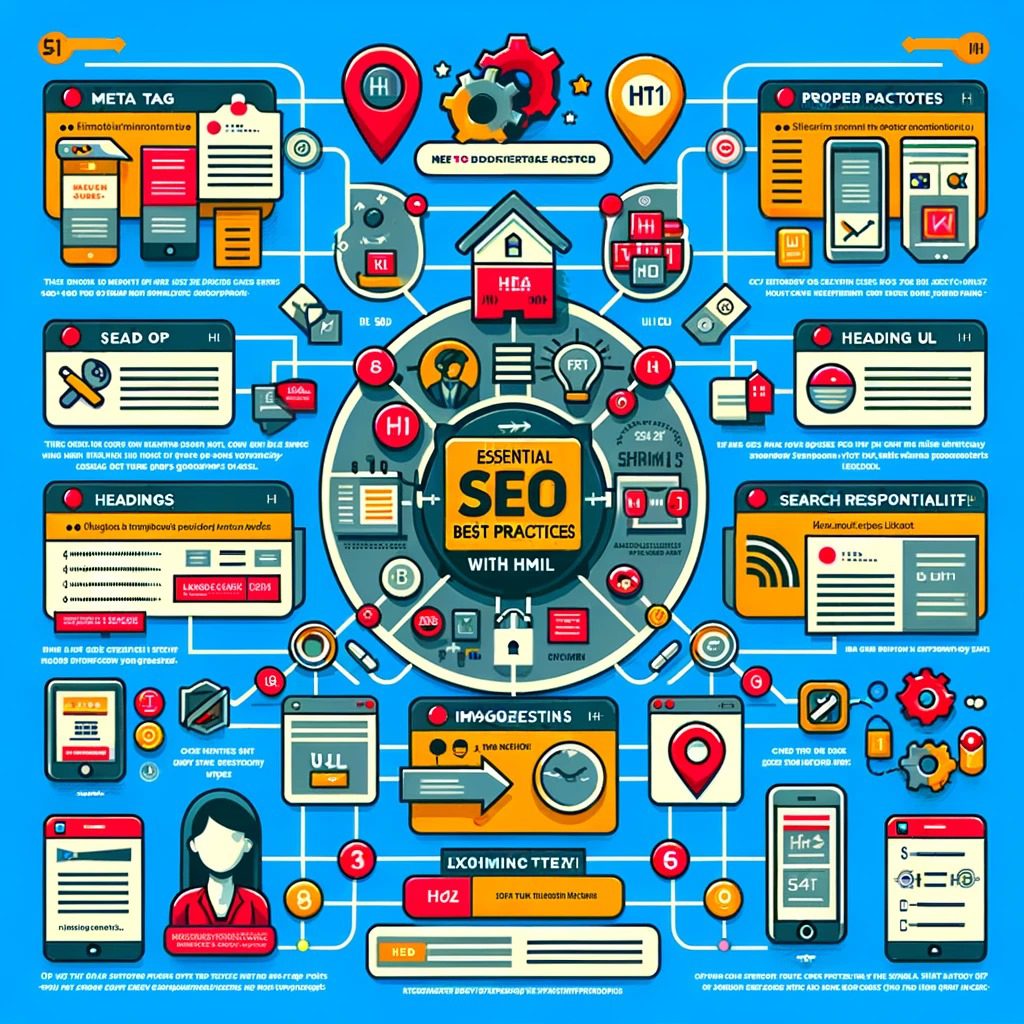
SEO Best Practices with HTML
Title Tags Optimization
The title tag is a crucial HTML element that specifies the title of a webpage. When optimizing title tags, it’s essential to include relevant keywords that accurately represent the content of the page. This practice can significantly enhance SEO, as search engines use these keywords to understand and rank the page appropriately.
Crafting an engaging and descriptive title tag can also lead to higher click-through rates in search results. For instance, if a user searches for “best chocolate cake recipes,” a well-optimized title tag containing this key phrase is more likely to attract clicks than a generic or unrelated one.
Using variations of primary keywords in title tags can capture different search queries and broaden the page’s visibility on search engine results pages (SERPs). By doing so, websites have better chances of reaching diverse audiences interested in their content.
Meta Descriptions
Meta descriptions are HTML attributes that provide concise summaries of webpage content. When creating meta descriptions, incorporating relevant keywords is crucial for improving SEO performance. Well-crafted meta descriptions not only contribute to higher click-through rates from SERPs but also help users determine whether the page aligns with their search intent.
For example, if someone searches for “easy DIY home decor ideas,” an informative meta description including this key phrase may encourage them to visit the website if it promises helpful tips and inspiration for decorating their home.
Including call-to-action phrases or unique selling points within meta descriptions can further entice users to click through and explore the webpage’s offerings. This strategy enhances user engagement while positively impacting SEO efforts by driving organic traffic.
Header Tags Hierarchy
The hierarchy of header tags (H1-H6) plays a vital role in organizing content structure on webpages. Properly structured header tags not only improve readability but also contribute significantly to enhancing user experience by making it easier for visitors to scan and comprehend the information presented on a page.
Search engines utilize header tags as indicators of content relevance and importance within webpages. Therefore, using appropriate header tags hierarchy helps search engine crawlers understand which parts of the content are most significant or impactful based on semantic significance rather than just visual appearance.
Mobile Optimization with HTML
Responsive design is crucial for ensuring that web pages adapt seamlessly to different screen sizes and devices. With HTML markup, implementing semantic elements like <header>, <nav>, and <main> can significantly enhance the mobile user experience. These semantic elements provide a clear structure for content, making it easier to navigate on smaller screens.
HTML5 has revolutionized mobile optimization by introducing responsive design techniques such as media queries. By using media queries in HTML, developers can specify different styles for various devices based on factors like screen width, orientation, or resolution. This allows websites to dynamically adjust their layout and presentation according to the device being used.
Responsive websites are designed to offer an optimal viewing experience across a wide range of devices, from desktop computers to smartphones and tablets. Leveraging HTML’s capabilities in creating fluid layouts ensures that users receive consistent visual appeal regardless of the device they are using.
Viewport Meta Tag
The viewport meta tag plays a pivotal role in controlling how webpages are displayed on mobile devices. By including this tag within the HTML document, developers can define the initial scale, width, and minimum-scale settings for the webpage’s viewport. This is essential for optimizing the layout and scaling of content across various screen sizes.
Implementing the viewport meta tag enables developers to prevent issues such as text becoming too small or images overflowing beyond the screen boundaries on mobile devices. It provides greater control over how content is presented on smaller screens while maintaining readability and usability.
When creating mobile-friendly web designs with HTML, utilizing the viewport meta tag becomes indispensable in ensuring that users have a seamless browsing experience irrespective of their device’s display dimensions.
SEO with HTML5 Features
The way html markup is structured underwent a significant change with the introduction of HTML5. It brought in new elements such as and, which play a crucial role in organizing web content with clearer semantics. This makes it easier for search engines to understand the structure and relevance of the content.
Web developers should use semantic HTML instead of presentational markup. Semantic HTML includes new structural elements that improve a website’s SEO performance. For example, using the element to define sections of a webpage helps search engine crawlers understand the content’s hierarchy and organization. This improves the website’s visibility and ranking in search engine results.
Furthermore, the incorporation of these fresh components enhances the foundation of the internet, known as HTML, and renders it more user-friendly. These elements contribute to improved navigation for individuals with disabilities, while simultaneously offering web designers a broader range of options for customization and aesthetics.
Consider a scenario where a website chooses to define its navigation menu using semantic HTML5 tags like and instead of generic div tags. This simple alteration can result in code that has more meaning, thereby enhancing both the user experience and search engine optimization.
One of HTML’s most impactful features is its ability to seamlessly incorporate multimedia elements such as images, videos, and audio into web pages. This integration plays a crucial role in enhancing the visual appeal and interactivity of websites while significantly contributing to improved SEO results.
With HTML5’s native support for video and audio playback without plugins, websites have witnessed a paradigm shift in how multimedia content is presented online. The elimination of third-party extensions or plugins has streamlined online experiences for users across various devices, ensuring consistent access to multimedia content without additional requirements or compatibility issues.
GET IN TOUCH
360 E Market offers a range of services tailored to elevate your digital presence. From Shopify Development and Amazon Account Management to Content Marketing Services and Virtual Assistant expertise, our solutions are designed for success. Explore our comprehensive offerings for seamless growth and effective online management. Whether you’re focused on YouTube Channel Management or Facebook Marketing Services, we’ve got you covered. Optimize your online experience with our expert team today!
Speed Optimization Techniques
Minifying HTML Code
Minifying HTML code involves removing unnecessary characters and spaces. This process reduces file size, which in turn improves website loading speed. By eliminating redundant elements, such as extra spaces and line breaks, the minified HTML code becomes more streamlined and efficient. As a result, web pages load faster because there is less data for the browser to download.
Minified HTML code can have a positive impact on search engine optimization (SEO) and user experience. Search engines favor websites that load quickly, so optimizing your HTML code through minification can contribute to improved search rankings. Moreover, users will appreciate the faster page load times, leading to a better overall browsing experience.
Lazy Loading Implementation
Implementing lazy loading in HTML can significantly enhance website performance. Lazy loading delays the loading of non-visible content until it’s needed on the webpage. This means that images or other media elements below the fold are only loaded when a user scrolls down to view them.
By prioritizing visible content over off-screen items during initial page load, lazy loading improves page load times and conserves bandwidth by not downloading resources that may never be seen by visitors. This technique is especially beneficial for websites with extensive image galleries or long-form content containing numerous media files.
Lazy loading also aligns with modern SEO best practices as search engines increasingly prioritize user experience metrics when determining search result rankings.
Accessibility in HTML
Additional Accessibility Information
ARIA landmark roles are crucial for providing additional accessibility information to assistive technologies. They allow users to understand the structure of a web page more effectively, enhancing their browsing experience. For instance, using landmark roles such as “banner,” “main,” and “navigation” helps screen readers announce these sections clearly, guiding visually impaired users through the content.
Creating an inclusive web design involves utilizing ARIA landmark roles to ensure that individuals with disabilities can navigate web pages seamlessly. By incorporating these roles into HTML markup, web developers contribute to making online content accessible to a broader audience. This practice aligns with the goal of creating a more inclusive and diverse digital landscape.
Efficient Web Page Navigation
The utilization of ARIA landmark roles facilitates efficient navigation for all users, especially those relying on assistive technologies or keyboard navigation. For example, when a user enters a webpage using a screen reader, having landmarks properly defined in the HTML enables them to jump directly to specific sections without sifting through irrelevant content. This streamlined navigation significantly improves their overall browsing experience by allowing them to access essential information quickly and easily.
Final Remarks
You’ve now gained a solid understanding of HTML, its syntax, structure, and the crucial role it plays in SEO, mobile optimization, speed enhancement, and accessibility. By embracing semantic HTML and leveraging HTML5 features, you can significantly boost your website’s visibility and user experience. Remember, search engines love well-structured, fast-loading, accessible websites that provide valuable content to users.
Now it’s time to roll up your sleeves and start implementing these HTML best practices on your website. Ensure that your HTML is not only optimized for search engines but also enhances the overall user experience. Take this opportunity to audit your website’s HTML and make the necessary improvements. Your efforts will undoubtedly pay off in improved search rankings and happier site visitors.
Frequently Asked Questions
What is HTML and why is it important for websites?
HTML, also known as Hyper Text Markup Language, serves as the foundation for web pages as it defines their structure and content. Tags are utilized to identify various elements such as headings, paragraphs, and links. An understanding of HTML is essential for individuals involved in the creation or management of websites.
How does using semantic HTML benefit my website’s SEO?
Search engines benefit greatly from the implementation of semantic HTML, as it allows them to better comprehend the content and context of your web pages. By incorporating specific tags like <header>, <article>, and <footer>, you are providing search engines with clearer indications regarding the meaning of your content. This, in turn, has a positive impact on your SEO efforts.
What are some key features of HTML5 that enhance SEO?
HTML5 brings in a range of fresh elements such as and , which provide more accurate methods for organizing content. It enables native embedding of audio and video without the need for plugins, making multimedia content easily accessible to users. This not only enhances user engagement but also boosts the potential for improved SEO.
How can I optimize my website’s speed using HTML techniques?
Improving page load times is crucial for enhancing user experience and potentially improving search rankings. There are several techniques that can be employed to achieve this, such as minifying CSS/JavaScript files, optimizing images with appropriate attributes like srcset, and leveraging browser caching with meta tags or HTTP headers in the document head section. By implementing these strategies, you can significantly enhance the speed at which your webpages load, ultimately providing a better browsing experience for users.
Why is accessibility important in HTML?
Making your website accessible ensures that people with disabilities can perceive, understand, navigate, interact with its features effectively. This not only broadens your audience but also aligns with ethical considerations of inclusivity on the web – contributing positively to both user satisfaction and potentially even SEO performance.
GET IN TOUCH
Transform your online presence with 360 E Market’s Web Development services! Elevate your website’s functionality and design for a seamless user experience. Explore our Web Development solutions to enhance your digital footprint!